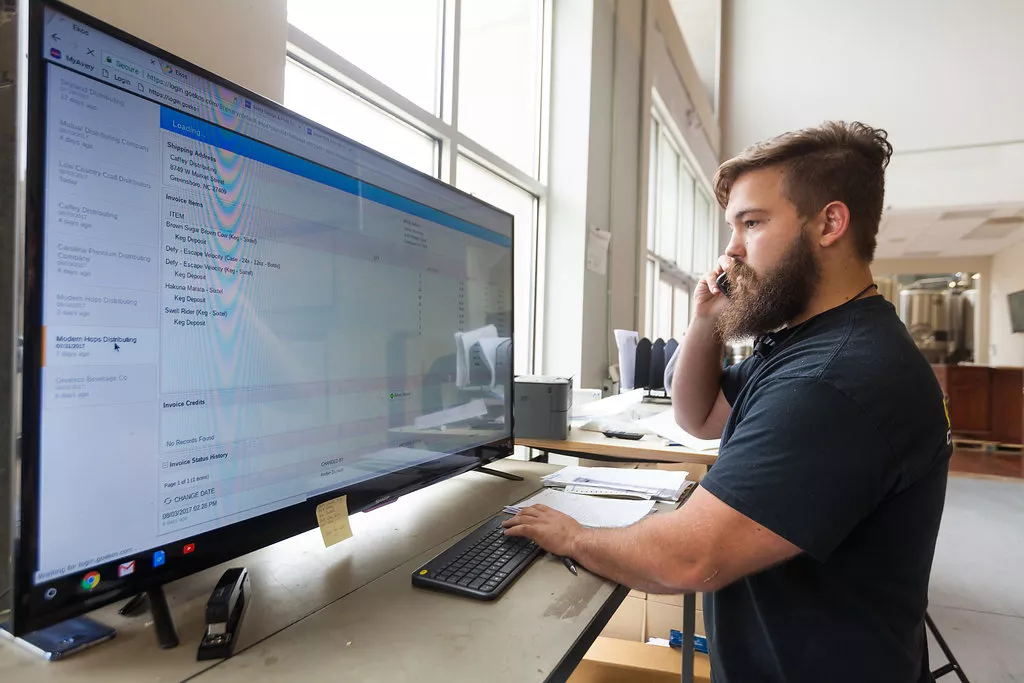Money — it’s everyone’s favorite topic, except when it involves making a budget. But whether you’re an accounting nerd or would prefer not to go anywhere near a chart of accounts, Ekos is a great resource for your team. We are fully integrated with QuickBooks (Desktop and Online) and Xero and can import or export data for other accounting systems.
Read on to learn the top 5 ways Ekos can help you manage your brewery’s finances.
1. Real-Time Inventory Cost Accounting

Brews continue to go out the door, but your team’s not sure where the inventory is going or what it’s costing them to produce it. We’re here to help. Ekos allows you to track the cost of each item from start to finish in real time, so you’ll always know the current cost of a batch. And as the cost of the beer flows to finished goods, Ekos will keep an up-to-date analysis of the cost of goods sold.
2. QuickBooks + Xero Integration
Your team relies on your accounting system, whether it’s QuickBooks or Xero. It’s your lifeline to keep track of how money is flowing into and out of your business. Fully integrating with these platforms makes life easier for our customers by eliminating double entry — rather than having to enter data into both Ekos and QuickBooks or Xero, you just track your inventory and sales in Ekos and the information will automatically flow into your accounting system.
During the integration process, our team works with you to make sure your books are up to industry standards by reviewing your Chart of Accounts, ensuring the merge is seamless. If you have questions about the process, reach out to our team today. (P.S. Even if you use another accounting system, Ekos can compile the exports you need so you can easily upload your inventory and sales info without having to enter it twice.)
3. Custom Reporting & Financial Dashboard

Daily decisions are made around the brewhouse. Whether it’s how time is spent, what beers to brew, or how much inventory to purchase, your team is constantly making decisions that affect the future of your business. Ekos can help track your brewery’s finances from inventory to sales orders, allowing your team to make more informed decisions based off historical knowledge.
Customized reporting allows you to drill down into the details of just about anything, including inventory sold, the cost to produce each item, and much more.
4. Double Entry Reduction
By creating invoices in Ekos, all of the inventory is accounted for while keeping your accounting system clean. Once an invoice is finalized, it is synced over to QuickBooks or Xero (along with the customer information, if it is a new customer), and it will appear exactly as it would if you created it there. Once payment is received and applied in QuickBooks or Xero, it syncs back to Ekos to show the correct remaining balance. The same process happens with your inventory receipts so they show up in QuickBooks or Xero as bills that need to be paid. Don’t duplicate — integrate!
5. Tax Reporting

Your team likely spends hours upon hours gathering data for the Brewers Report of Operations (BROP) as well as your monthly state reporting. It consumes time that could be spent on planning your company’s future.
Ekos generates the monthly, quarterly, and Brewpub BROP documents, while also pulling the numbers needed for your state’s reporting. That means your team gets hours of time back each month to focus on brewing — or dreaming up plans for future growth. Looking for TTB reporting for the cider process? Ekos also supports the Report of Wine Premises Operations for cider makers.
Ready to Crunch Fewer Numbers & Make More Beer?
We can answer that question for you. If you’re ready to get started, reach out to our team today to schedule a demo and see how Ekos can help your team improve efficiency, save money, and do more of what you love: brewing beer!